Editor's review
This is a word processor that can take inputs through speech precognition technology.
This tool combines speech recognition technology with the normal word processor to give you an efficient text editor. Most often, we find that speaking out something is faster than keying in the same thing. If you are able to dictate the content quickly, you could use the editor to correct any minor errors that may have happened. Any changes you want to make also are possible. Overall the workflow is likely to go mush faster than the classical keyboard entry followed by edit. You would be able to type and talk to create your business reports, school papers, letters and other documents. Dual Writer`s built-in dictation capabilities make the writing process quite a bit fun. The word processor available with the Dual writer is quite powerful. It has all the necessary features required for a professional edit tool.
For speech recognition, this tool uses the speech recognition technology from Microsoft built-in to the Windows operating system. File formats supported by the tool include DOCX, RTF, HTML, MHT, XML, ODT, DOC, EPUB, TXT, etc. A spell checker and a thesaurus are available with the application. Document formatting, character and paragraph styles, selectable style sets are available. The tool also offers table formatting and floating text boxes. Print and print preview are available to support all the printers supported by the Windows. There’s a speech feedback window that shows you how the computer understood what you said. Besides the input to the document, you could provide word processing commands and they will also let you navigate the document, select, edit and text formatting. This is a very good tool.


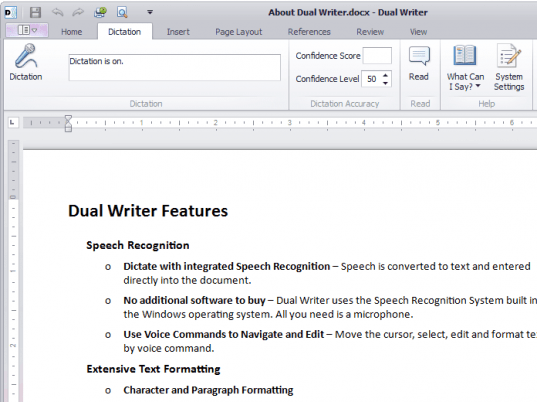
User comments